UPLOAD A SERMON
I imagine there would be some life changing tutorial of how to upload a sermon. I'd bet it'd be pretty sweet.
I CAN'T WAIT!!!!! THIS WILL BE THE BEST TUTORIAL EVER!!! LET's TALK ABOUT IT IN OUR NEXT MEETING : )
Blame Joel for these ugly instructions.
updated: 2025-10-23
Sermon Info: https://www.hinsonchurch.org/upcomingsermons
PODBEAN - podbean.com
- Episodes (on left side) -> Episode List
- New Episode (black button on upper right)
- upload audio file (drag and drop)
- Fill in fields:
Title : sermonTitle | scripturePassage
Description: scripturePassage
preacherName
sermonDate (e.g. December 25, 2022)
- More Episode Settings ^:
Author : preacherName
Duration : [HH]:MM:SS
Podbean Episode Link: [...]/YYYY-MM-DD-scripturePassage-seriesTitle-sermonTitle
(make sure month and day are two digits)
(E.G. [...]/2024-06-23-song-of-songs-6-4-8-4-love-songs-loves-desire )
(Note: No colons)
- Tags (on right side): preacherName
- Publish Now drop-down -> Schedule Episode -> %date% -> choose sermonDate and 11:00 -> OK -> Schedule Episode
WEBSITE - squarespace.com
- on left side ...
- Pages -> Our Sermons (near bottom)
- + (at top of left pane)
- "EDIT POST" Pop-up Window
- Content tab ...
- top field: "Enter a post title..." sermonTitle | scripturePassage
- + (bottom right of pop-up) -> Audio
- Another pop-up opens
- upload audio file (drag and drop) (“Title” and “Author / Artist” fields should auto-fill.)
- Design tab -> Show Download Link (turn on)
- APPLY (only after upload is complete)
- Draft -> Published
- Published on %date% -> choose sermonDate and 11:00 am
- on bottom left of pop-up ...
- TAGS: preacher, book of Bible
- CATEGORIES: sermonSeries
- Options tab ...
- Post URL: [...]/oursermons/YYYY-MM-DD-scripturePassage-seriesTitle-sermonTitle
(consistant with podbean url)
- Author: Select Preacher's name (optional)
- Excerpt box:
scripturePassage (Bold)
preacherName
- Featured Post (turn on)
- SAVE- Turn sermon listing into a link to the sermon:
- Click "COPY" to copy the full URL of the sermon audio
- Click "DONE" to close pop-up
- Click "< WEBSITE" on upper left
- Click "Upcoming Sermons" in left pane (if you scroll to the very bottom, it should appear near the top)
- hover over the page and click "EDIT"
- Select the text listing the sermon (highlight it with the mouse cursor)
- Click the link button in the tool menu that appears near the top (it looks like chain links), or hit Ctrl + K.
- Paste the URL copied earlier.
- turn off "Open link in new tab"
- SAVE (you may need to scroll so the tool menu doesn't cover the "SAVE" button.